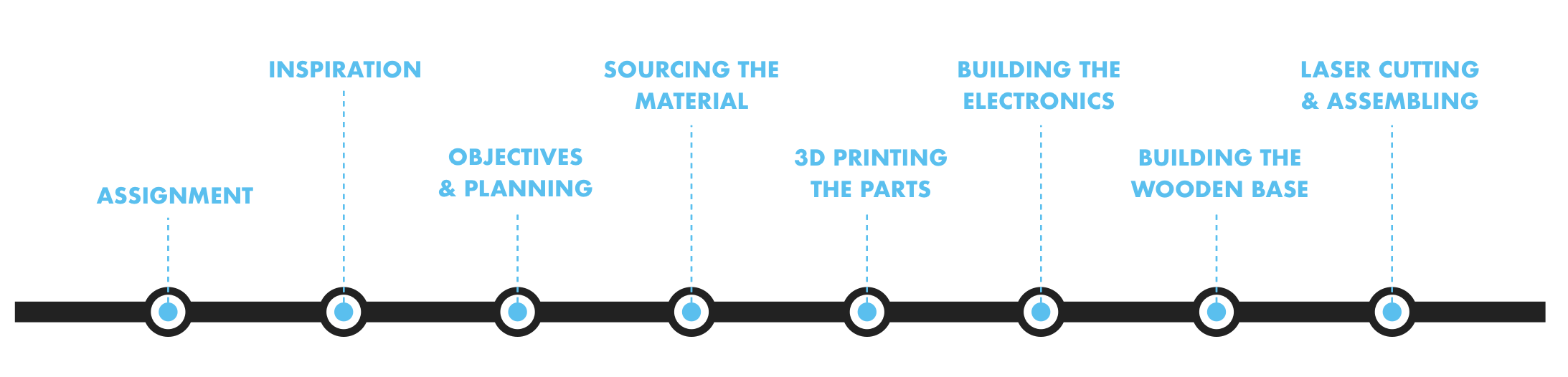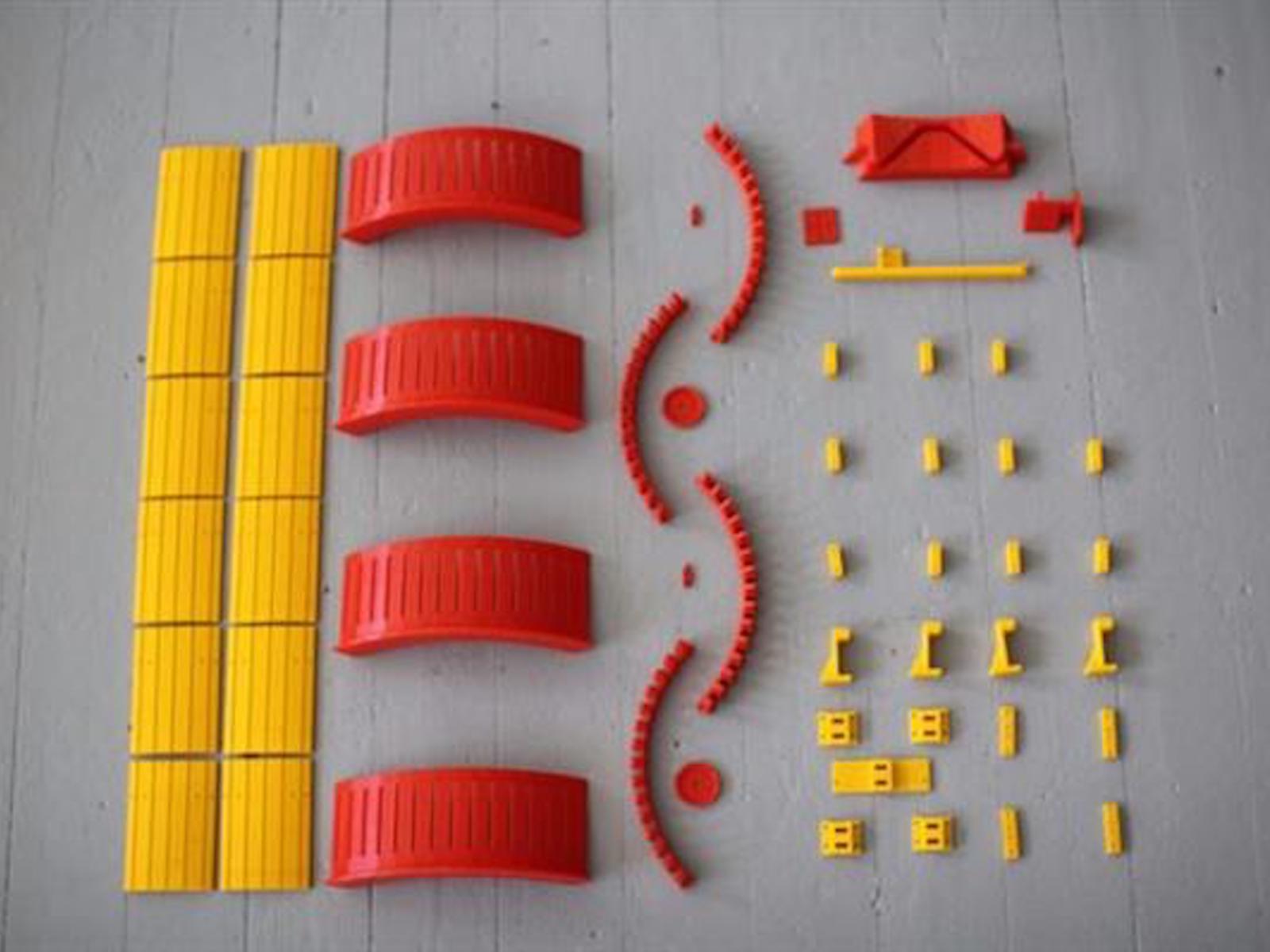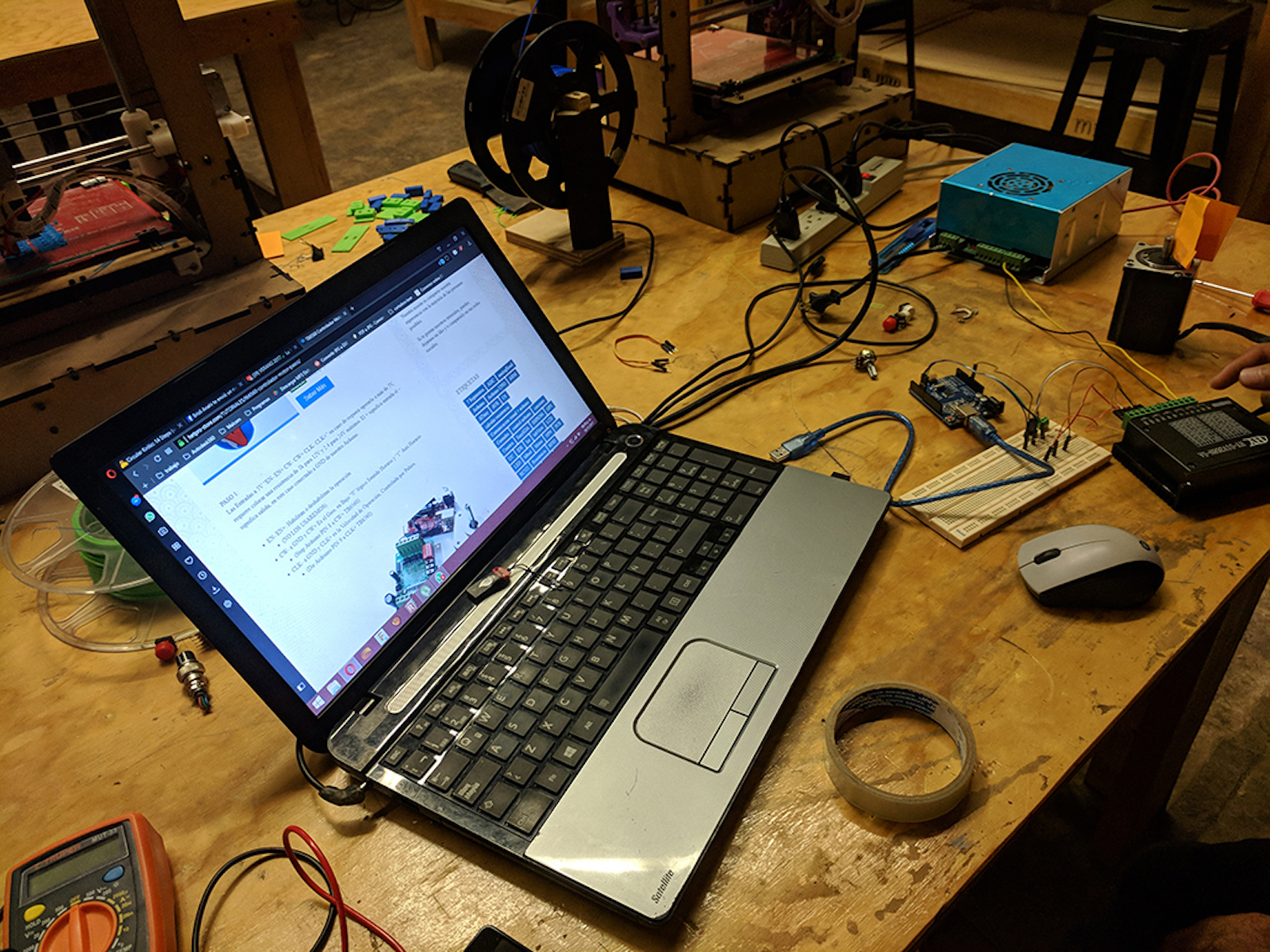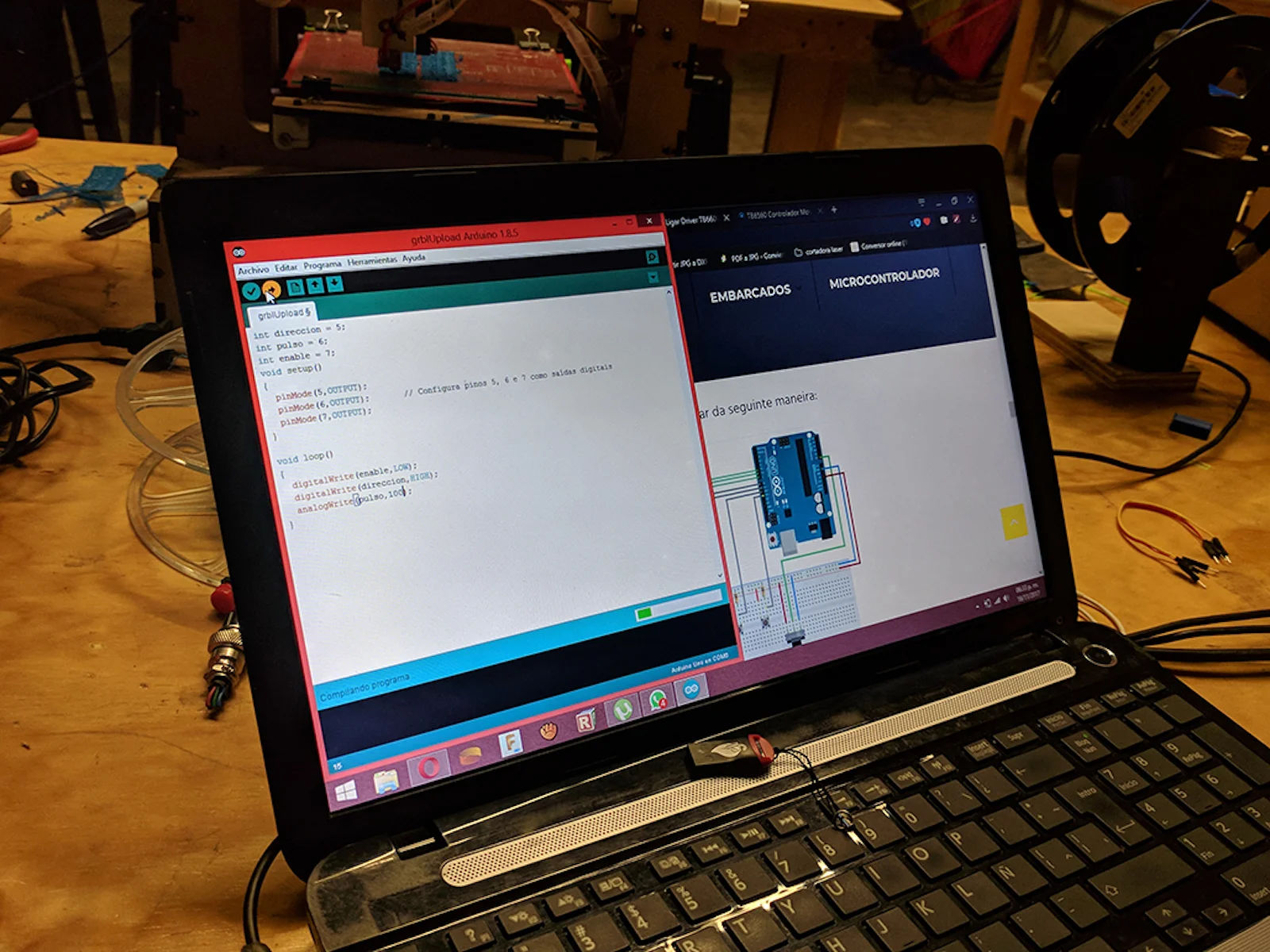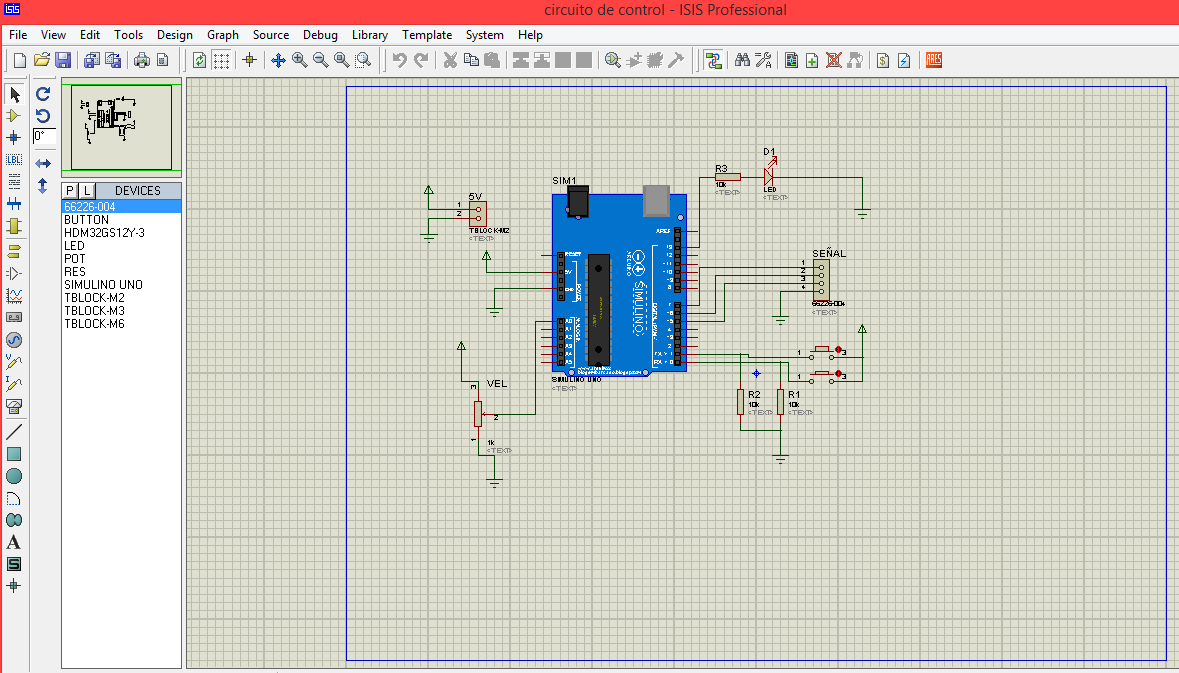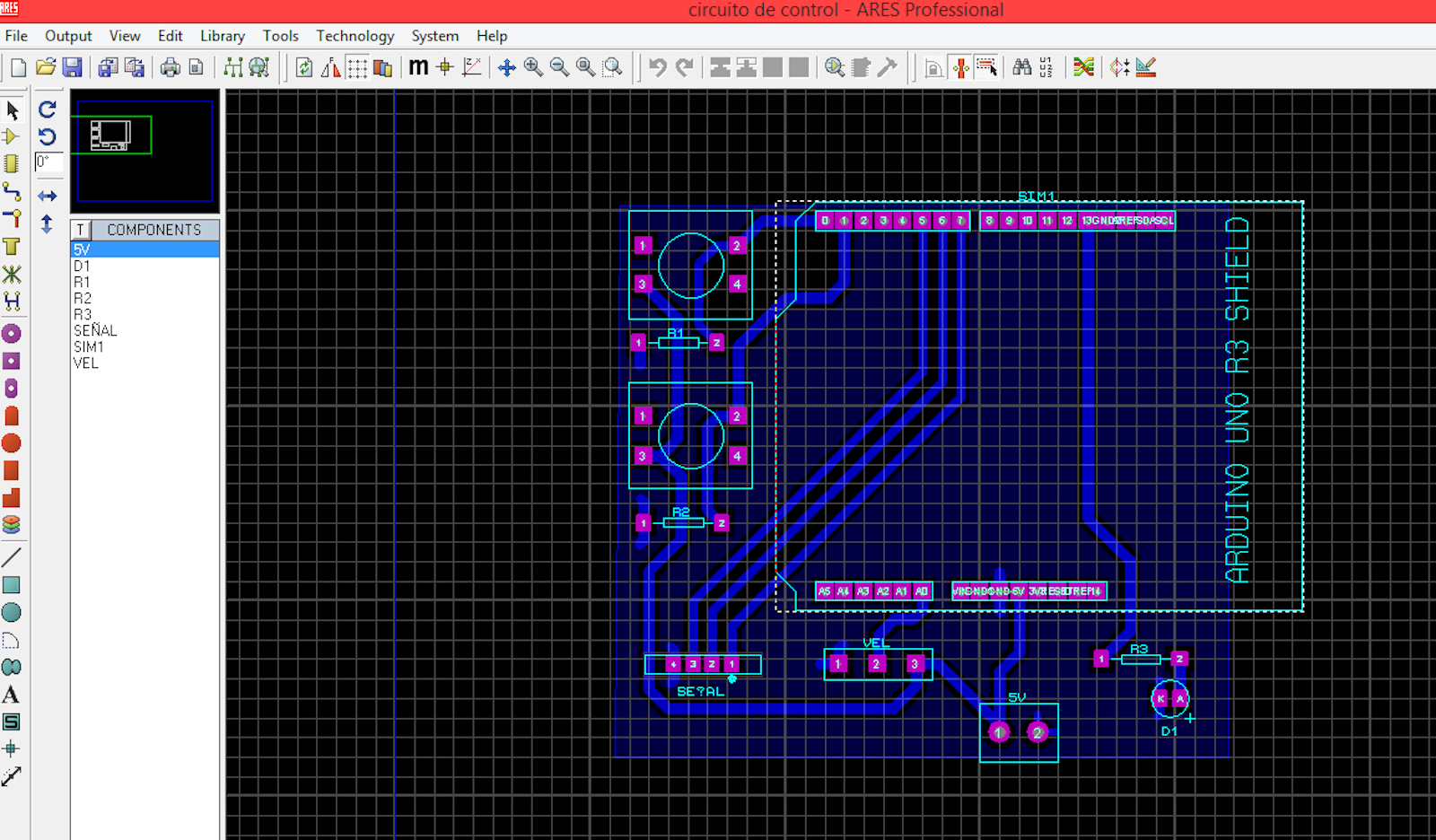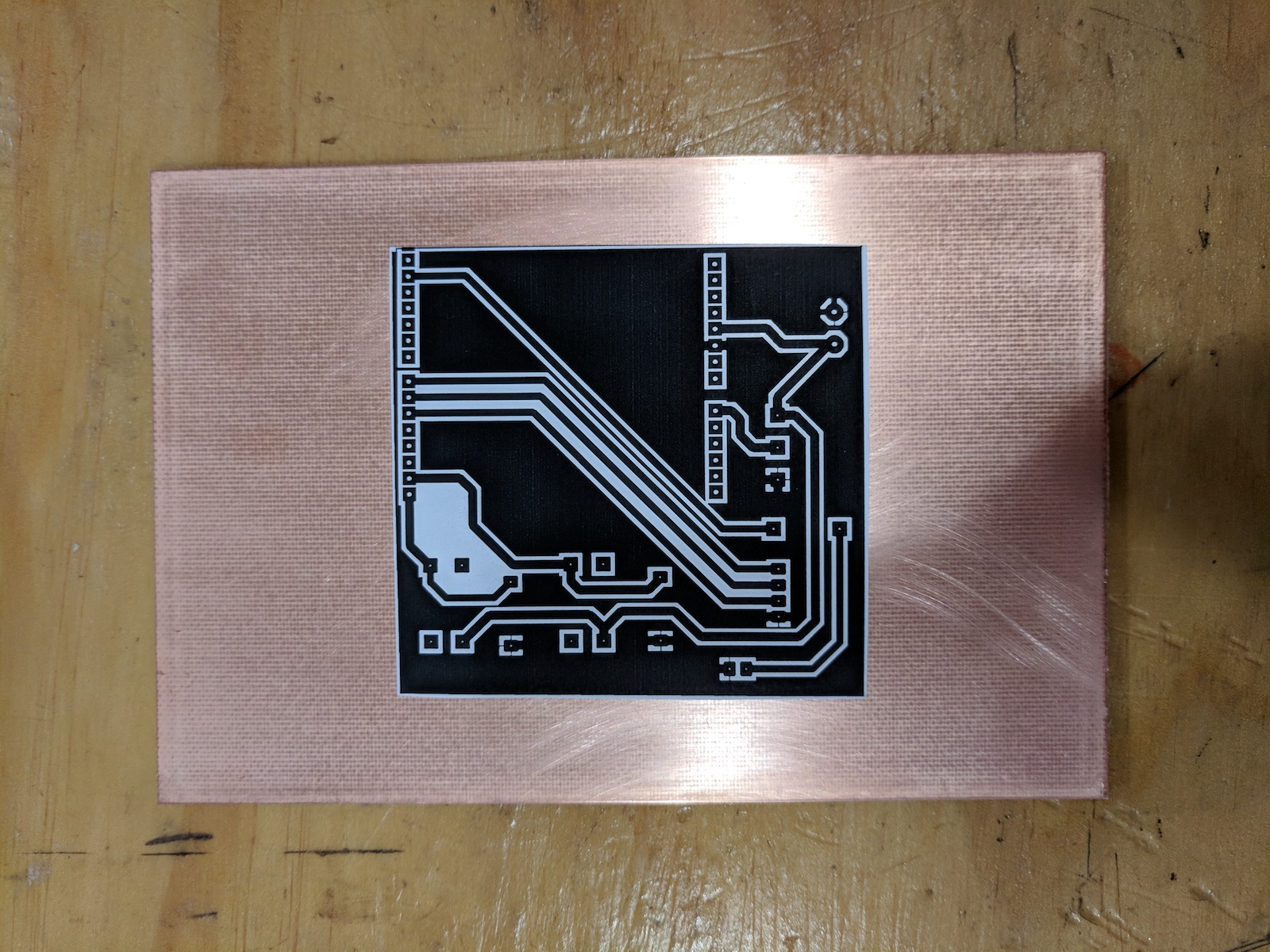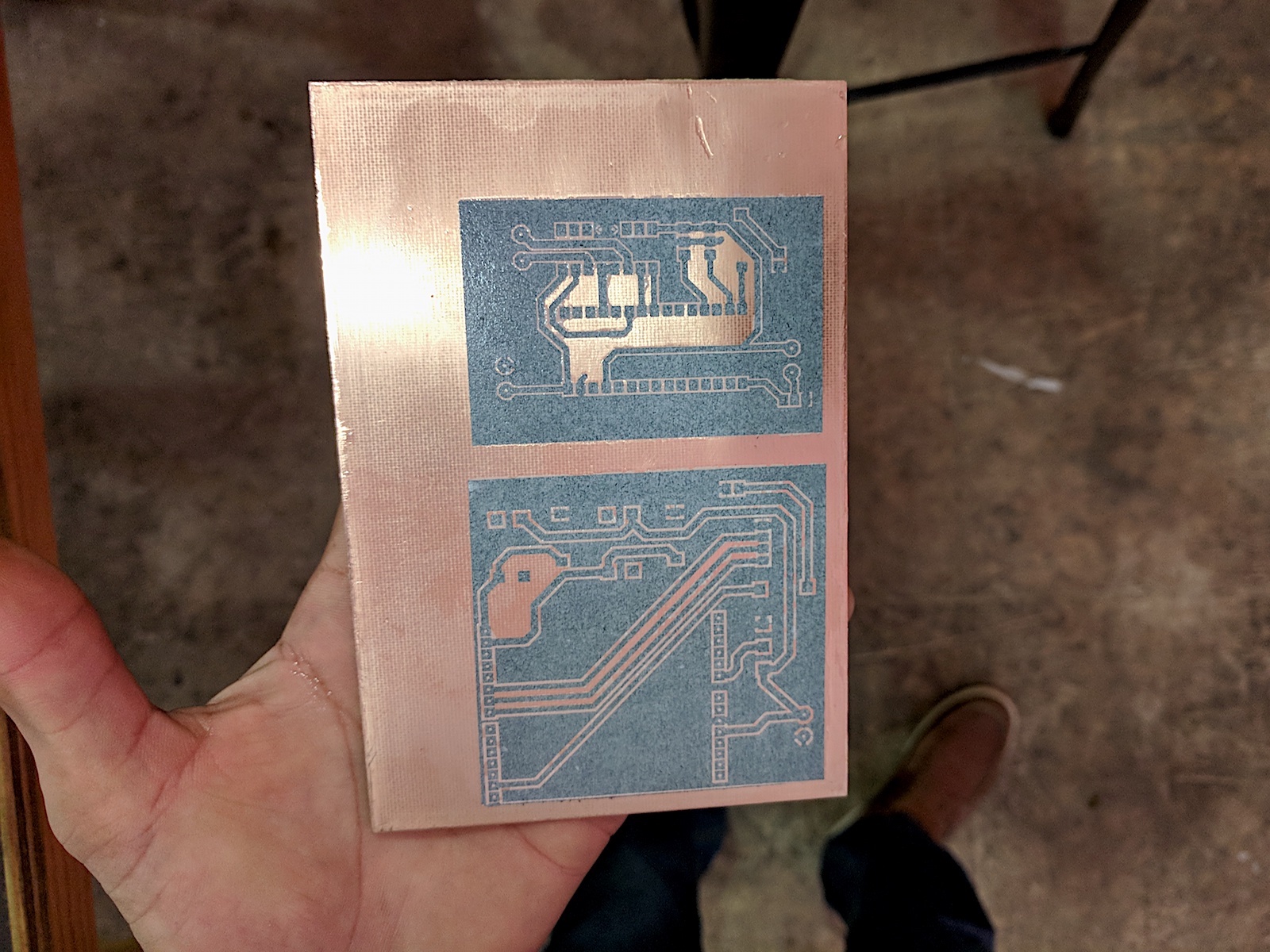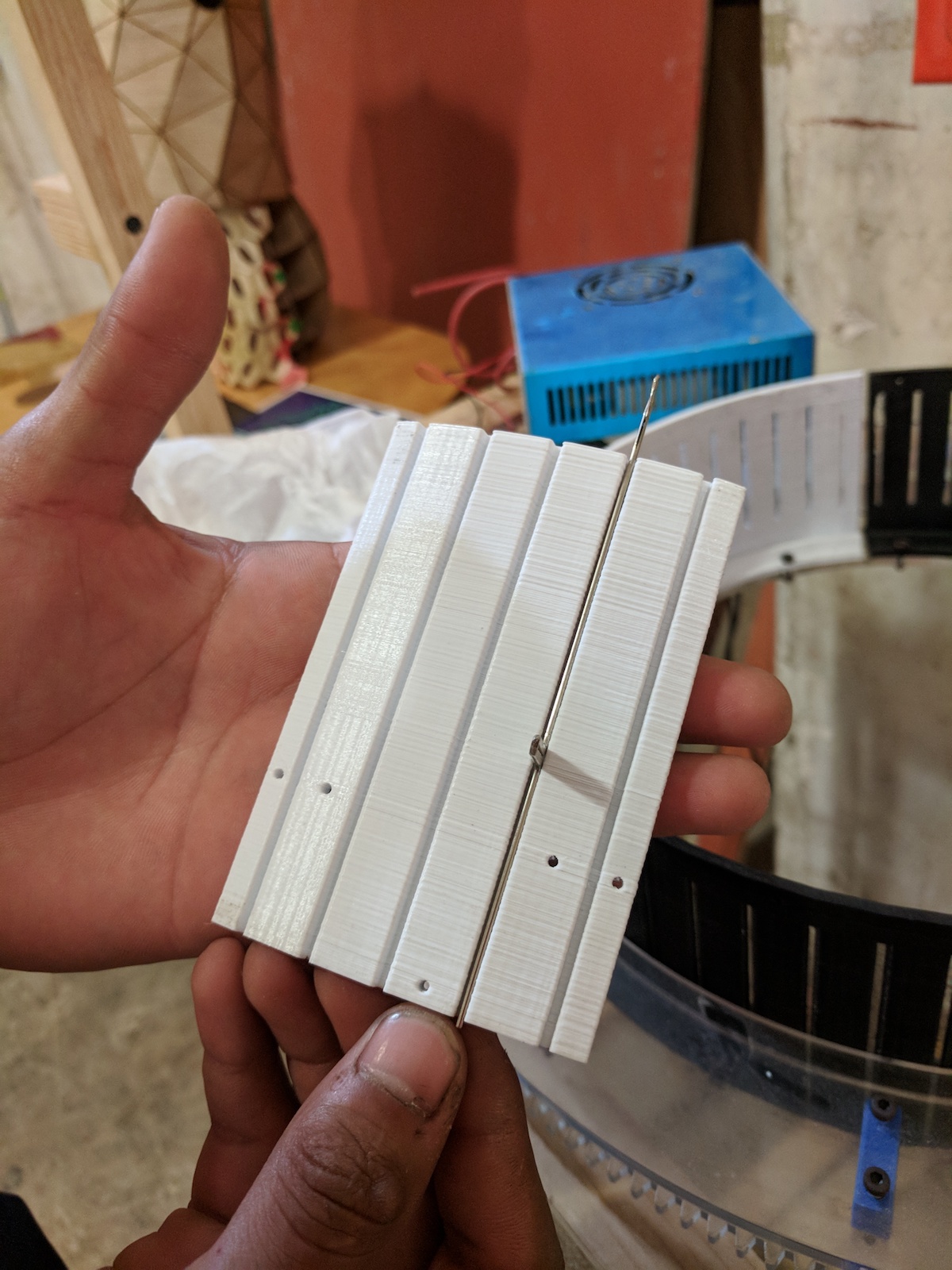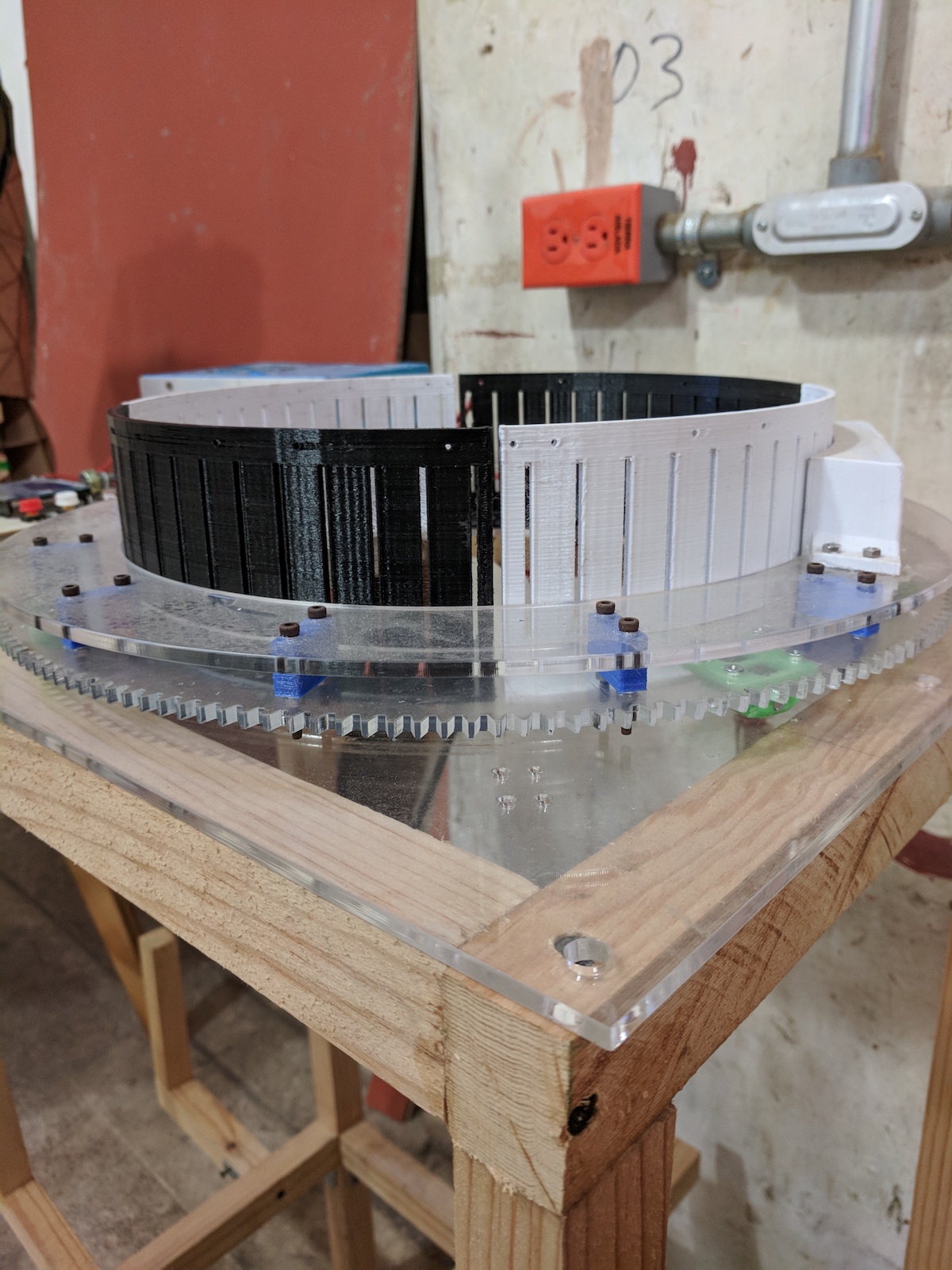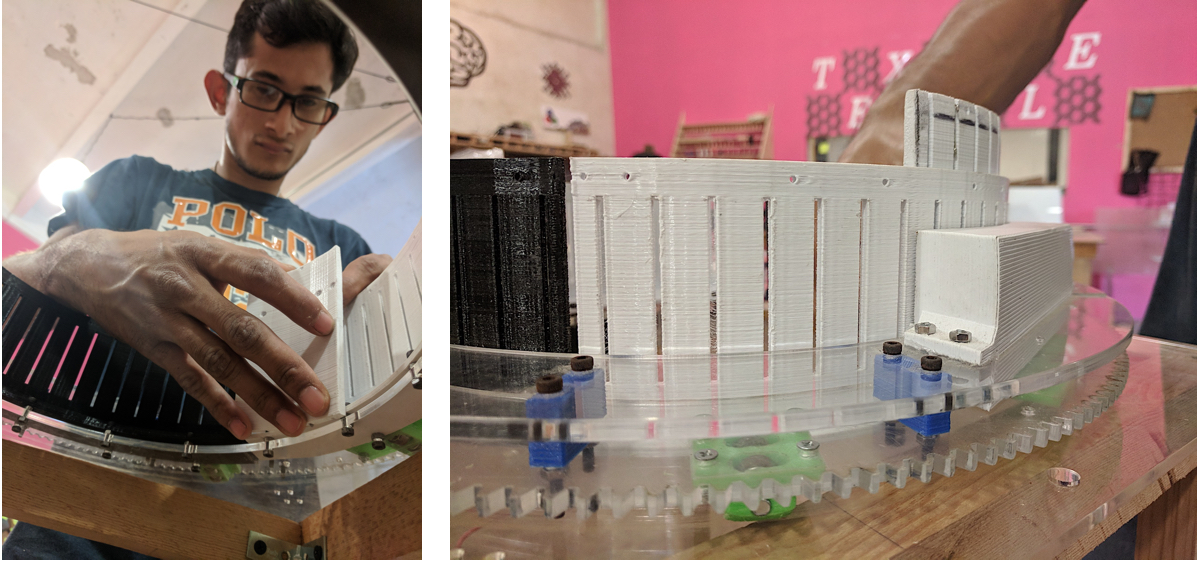ASSIGNMENT
This week's assignment consisted in taking one of the machines or tools presented by Mar & Varvara during the lecture and reproducing them, creating a hack that would improve and/or personalize the machine for our specific goals.
INSPIRATION
When we assisted to the class Open Source Hardware: from Fibers to Fabric, we had no doubts on what arouse our enthusiasm irremediably: the Circular Knitic. It is elegant, not exceedingly complicated and properly documented, plus the teachers of the class - Mar & Varvara, were the makers so it would be easy in case of troubleshooting. I have never made a machine before and this was a great challenge especially with the support of the fashion design and the engineering students at Fablab Yucatan.
OBJECTIVES & PLAN
Our Objectives were the following: to reproduce the Circular Knitic adding a few functionalities to hack it :)
HACKS
- Combine the on and off switch into one to optimize space
- Adding a direction switch, in order to change the direction of the knitting from clockwise to anti-clockwise - This will be fun to have and experiment with
- Adding a place for a second yarn - This will enable the creation of multiple yarn knit fabric and CREATING FABRIC WITH CONDUCTIVE YARN!
PLAN
Because of tight deadline and the presence of weddings, boyfriend visits and a Mexican National Holiday - La Revolucion Mexicana del 20 Noviembre, we decided to engage a broader team and divide tasks in the following order:
- Read the tutorial material - as quickly and thoroughly as possible to change pieces in case of need
- 3D printing - Some pieces require up to 15 hours, so with the collaboration of Jesus we started that ASAP on Tuesday
- Material sourcing - a lot of screws, nuts, bolts, needles and other materials are needed for the Circular Knitic, so we made a list and a city hunt plan
- Building the Electronics - not too complicated but need to ensure all works
- Building the wood base - a bit labor intensive so needed in time
- Laser cutting - least labor intensive process and we needed the acrylic
- Assembling - once all the pieces were available :)
We used the documentation material coming from the following sources:
- Instructables is good to read the instructions and ge a basic idea of how it works
- GitHub has all the files you need and links to find other resources
- Issuu has a very thorough technical guide on how to assemble which pieces
SOURCING THE MATERIAL
Once we read the Instructable, we found a BOM on Github. What we discovered is that the item list was not as precise as we needed. Ideally we should have a BOM updated for each country that makes the Circular Knitic.
The list on Issuu is much more specific and helpful than the BOM on Instructables. Use that one :)
Now that the list was found, the challenge (el reto) was to translate it to Spanish, and more specifically, to technical Mexican requirements. Technicalese is specific in every country, and I drew a VISUAL LIST with all the different screws, nuts and bolts that we needed in order to put everything together.
Then we went around Merida to find all the different pieces. Ordering online might not have enabled a quick enough arrival so we made a list of places and went around the city on our mission.
Here you can find a map with the different providers of tools, parts and useful things for makers, most of which we visited on our journey.
(For all the people buying screws in Merida: PTB is the ONLY place that will sell M3 screws and nuts!!)
RESULTS & RELFECTIONS
M2 screws and nuts
Are pretty impossible to find, so we are changing the size (Mexico has a mixed bag of screws between millimetric and standard and they don’t work well with M2
Makerbeams
We can only order these online or find alternatives at the Fablab (3D printing them, using something different..)
Local stores don’t have anything comparable that we can use or that will arrive before 4 weeks from now.
Knitting Needles XKN8
After going to 4 different places and finding absolutely NOTHING of the sort - Merida doesn't deal in knitting needles, period - we checked on Ebay and found the saddening truth: the needles are out of production 0_0
Bearings
We cannot find the 5 x 10 x 4 mm, only 5 x 11 x 5 mm, so we will either sand or reprint the pieces that have to go with them.
It became clear that the main challenge in putting the Circular Knitic together does not lie in the difficulty of the machine itself but in sourcing the materials. Since we are inventive, we are going to create alternatives and see how that works for us.
We got our stepper motor and driver from Somey, an industrial equipment supplier
(For all the people buying screws in Merida: PTB is the ONLY place that will sell M3 screws and nuts!!)
3D PRINTING THE PARTS
With the help of our saviour Jesus, a mecatronic engineering student interning at Fablab Yucatan, we immediately started printing the pieced of the Circular Knitic.
INGREDIENTS
- 3D PRINTER - Proyectil FDM 20
- SLICER - Repetier
- MATERIAL - Colored PLA
PROCEDURE
There are a lot of different pieces that need to be 3D printed for the Circular Knitic. Here are some of the parameters that can help understand the type of effort:
- SIZES - Varied from very small bolts to bigger pieces
- TIMING - varied between 2 hours and 15 hours per print (when possible we printed more pieces together in one go)
- TEMPERATURES - nozzle 195, glass bed 65
- TOTAL TIME - Between 80 and 100 hours.
It was a pretty smooth process with a few hiccups given by changes in humidity, which jammed on of the 2 3D printers.
Some of the pieces don't really interlock very well, and I believe that there are some nuances depending on the 3D printer and the material.
BUILDING THE ELECTRONICS
As we were 3D printing and sourcing the material, once again thanks to the multitalented Jesus, we started putting together the electronics of the Circular Knitic.
INGREDIENTS
- Stepper motor nema23 - taken from the CNC router at the Lab
- Stepper motor Driver coming from Somey (the company providing the CNC driver to Fablab Yucatan)
- DCCduino Arduino UNO R3 Development Board Atmega328 Module with Acrylic Experimental Platform - BLUE
- Ventilator 12v 40mm x 40mm
- Power supply 12v
- Cabling
- PCB Board
- Flat Iron
PROCEDURE
- Removed the stepper motor from the CNC router at Fablab, to speed up process
- Sourced a Stepper motor driver from Somey at their premises in Merida
- Programmed the DCCduino Arduino Uno R3 to make the stepper motor move
- Attached power supply and verified it works
- Designed circuit board for the Electronics to fit elegantly inside
- Printed the circuit board
- Attached the ventilator
The diagrams and circuit board design are the product of Jesus' work, as well as the electronics assembling. I am learning from him :)
Ince the circuit was designed as well as the circuit board design, the next step was to make the circuit board.
The process is pretty simple:
- STEP 1 - Laser Print the circuit with black background and white connections
- STEP 2 - With a heating source, such as a clothing iron, iron the paper on the PCB board, which has a layer of copper on top of it
- STEP 3 - Remove the paper from the PCB.
RESULTS & REFLECTIONS
- The circuitry and electronics part was beyond my level of expertise, so i assisted and learned from Jesus, an aerospace engineer who interned at Fablab.
- I particularly enjoyed learning about making the circuit board, it was really amazing and not difficult at all. The difficulty is in getting the circuit right..
BUILDING THE WOODEN BASE
For this part, I worked with Alex a physicist and the Fablab's expert in woodworking.
INGREDIENTS
- Metallic angles - from
- “Hospa” screws - from there is no such thing as a hospa needle in Mexico, so we got something different which ended up being a bad idea
- Drywall screws 8 x 1 ''
- Wood - from scrap material at the Fablab
- Power Drill
PROCEDURE
- We cut the wood with a circular saw to create all the pieces with the desired length
- We decided to make the base of the pieces rectangular, not square - 3,8 x 3 mm. It was easier for us and we felt would be more stable.
- Then we started assembling the pieces with the metallic angles and realized the Hospa screws were too soft - the top cross would get ruined by applying rotation with a screwdriver or a drill, so we changed approach.
- We drilled a hole in the two wooden pieces and put a long screw inside to keep it together, paired with Resistol glue.
- We then used the angles for the weakest corners of the structure.
- As decided in the Objectives, I added an extra holder for a second yarn. The yarns will come together at the tower.
- RESULTS & REFLECTIONS
- We found out that drilling long screws between two pieces of wood was quicker and more effective than using the washers, so we adopted that technique after a while.
- Some of the small screws we bought were not good quality at all and the cross where the screwdriver goes would get destroyed leaving us without being able to use them.
- The final result is steady and nice, I'm proud of it! It was lovely teamwork.
THE MISSING NEEDLES: EXPLORING SOLUTIONS
As mentioned in the Objectives and Process, the needles required in the original tutorial are not produced anymore by the UK based factory :( I guess we should have listened better during the class, but I believe we got so excited about it that that information was not registered in our brains.
There was no store in Merida selling these needles, but unfortunately more than one told us yes when we called and then the yes ended up being a misunderstanding. Only one store called Brito told us a client had an order a long time ago that is buried in their warehouse, and they promised they will look for it.
As discussed with Varvara on the Instructable comment thread, it's a good occasion to reconfigure the tutorial with different needles. Currently I'm exploring the following possibilities:
- Email the company in UK and ask if they have any extra pieces (60 by any chance? :) of the right size
- Send request on ebay/craigslist for the needles and hope someone has them used
- Check what needs to be adjusted in order to use the other needles - email varvara
- Call brito again ad see if they found their excess needles in their warehouse, and check if they work
- 3D print the needles (feels challenging though but maybe possible)
- Use different needles. These look similar and are 1 cm longer, so maybe we can tweak the machine.
- Whatever works the fastest and the best :)
In the end we ordered different needles online from the company in the UK and we cut them in order to get them to fit on the machine. The company shipped us 11 needles less than we needed O_O so we'll try with those and we will re-order them if they work.
LASER CUTTING the top & ASSEMBLING the knitic
INGREDIENTS
- Transparent Acrylic
- 3D Printed Pieces
- Screws
- Needles
- Dremel
- Sand Paper
PROCEDURE
LASER CUT TOP
We used Transparent Acylic 5 mm thick for all the pieces of the Knitic's top. We were unable to source 6 mm acrylic here in Merida, and felt that wouldn't have a key effect on the success of our project.
We used the designs provided in the Github resource and laser cut them on our laser cutter
- Power
- Speed
The process was smooth and we were now ready to assemble the whole Knitic together.
ASSEMBLING THE KNITIC
Putting together the Knitic's acrylic top, the outside 3D printed pieces and the circular base, with the bearings and all, was relatively painless. Because our bearings were 1 mm thicker than the ones from the tutorial, we used a Dremel to make the holes of the corresponding 3D printed part bigger.
We did have to check the tolerances for the various pieces for the Knitic in order to ensure that the pieces can fit into each other. As all 3D printers behave a little differently, the is a margin of error we had to fix by. We didn't have insight on what the 3D printer that was used by the owners of the project is, so we can only learn by doing.
We used a Dremel to adjust the thickness of the inners, which have to fit into the yarn holders.The speed of the Dremel cannot be too high or else the plastic will melt, so we used a speed of 15000 revolutions per minute, which is enough to get the work done without melting the plastic (PLA).
The process was not too laborious, and we fixed all the inners so they would fit well with the yarn holders.
The next step was to make each inner about 2mm shorter, so they could fit in the circle, as well as enlarge the holes for the screws.
The next step was shortening the needles so they wold match the needles that we couldn't find anymore. We checked the distance between the end of the needle and the protruding part at the bottom and found out it was 77mm. Our needles had that part much longer, 350 mm. So we placed a sign with a marker n each of them and cut them with the Dremel. The needles will now be a bit shorter than the original ones, but they will have the right length at the bottom.
Now we were ready to put the needles in the inner and see if they worked. We tired putting one inner with the needles, but we were not able to do it :( The needles rotate as they touch the mountain and they get jammed, making the rotation impossible. We will continue.. For now we are stuck, despite trying to smoothen corners and putting the inners as tightly as possible to avoid the movement of the needles. We welcome suggestions!!
RESULTS & REFLECTIONS
- Here is our Circular Knitic, well on its way to be done and yet still in need of a bit of work. We look forward to finally solve our needle issue and get it up and running!
- It's been a very interesting challenge, definitely frustrating at times, and material sourcing is really the key to this project.
- I've learned a lot about making a machine, which before was a black box experience. With something easier I feel confident I can take the challenge further.